A customer of mine had a issue when he tried to change properties of Virtual Machines in System Center Virtual Machine Manager 2012 R2 which use shared VHDX, which were not created with VMM. The properties do he wanted to change had nothing to do with the Shared VHDX it self. He tried to set the availability set for these Virtual Machines.
The Error in SCVMM is the following:
Error (23317)
The operation Change properties of virtual machine is not permitted on a virtual machine that has shared virtual hard disks.
Recommended Action
The operation Change properties of virtual machine is not permitted on a virtual machine that has shared virtual hard disks.
Stanislav Zhelyazkov (Microsoft MVP) blogged about this in October 2013. The solution is pretty easy and is called PowerShell. Just do the modification but do not apply it. Use the script view in Virtual Machine Manager to get the code which would run behind the scene.
For example:
$VM = Get-SCVirtualMachine -VMMServer VMM01.contoso.local -Name "SQL001" | where {$_.VMHost.Name -eq "HV02.contoso.local"} $OperatingSystem = Get-SCOperatingSystem -VMMServer VMM01.contoso.local | where {$_.Name -eq "Windows Server 2012 R2 Datacenter"} $UserRole = Get-SCUserRole -VMMServer VMM01.contoso.local -Name "Administrator" $CPUType = Get-SCCPUType -VMMServer VMM01.contoso.local | where {$_.Name -eq "3.60 GHz Xeon (2 MB L2 cache)"} $AvailabilitySetNames = "SQL" Set-SCVirtualMachine -VM $VM -Name "SQL001" -Description "" -OperatingSystem $OperatingSystem -Owner "contoso\admin" -UserRole $UserRole -CPUCount 4 -MemoryMB 16384 -DynamicMemoryEnabled $false -MemoryWeight 5000 -CPUExpectedUtilizationPercent 20 -DiskIops 0 -CPUMaximumPercent 100 -CPUReserve 0 -NumaIsolationRequired $false -NetworkUtilizationMbps 0 -CPURelativeWeight 100 -HighlyAvailable $true -HAVMPriority 2000 -DRProtectionRequired $false -SecureBootEnabled $true -CPULimitFunctionality $false -CPULimitForMigration $false -CPUType $CPUType -Tag "(none)" -QuotaPoint 1 -RunAsynchronously -DelayStartSeconds 0 -BlockDynamicOptimization $false -EnableOperatingSystemShutdown $true -EnableTimeSynchronization $true -EnableDataExchange $true -EnableHeartbeat $true -EnableBackup $true -AvailabilitySetNames $AvailabilitySetNames
Remove all the things you don’t need and run the script:
$VM = Get-SCVirtualMachine -Name "SQL001" $AvailabilitySetNames = "SQL" Set-SCVirtualMachine -VM $VM -AvailabilitySetNames $AvailabilitySetNames



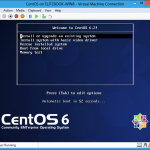









Excellent…It worked for me :)
Just to add to your blog:
Virtual machine should be in OFF mode for applying these changes
Thanks,
Hi,
Thanks for the nice post. Just want to emphasize that it’s important to remember to only use the part of the generated script that is just for your change. Remove any –JobGroup and –VMMServer parameter in the script or it will fail.