With System Center Orchestrator Microsoft already had an datacenter automation engine in his portfolio. Microsoft acquired Opalis added it to the System Center Suite, after a while Microsoft renamed Opalis to System Center Orchestrator. As we have a look at modern datacenters and our cloud environment automation is a key part of it. With the latest release of System Center 2012 R2 and Windows Azure Pack, Microsoft release a new automation engine based on PowerShell Workflows called Service Management Automation (SMA).
SMA is integrated as one of the key Resource Provider in Windows Azure Pack, and allows you to manage your PowerShell Workflows in so called Runbooks. Service Management Automation enhances PowerShell Workflows in several different ways.
- Centralized management
- Centralized store for variables, credentials, certificates, connections, modules, workflows, checkpoints and schedules.
- High availability workflow execution
- Versioning
- Odata web service (HTTP API)
- Historical view of workflow jobs and their output
Architecture
SMA is build form several different components.
- Web Service – HTTP/HTTPS API which distributes runbook jobs to runbook workers and builds the connection to Widnwos Azure Pack
- Runbook worker – Executes Runbooks
- PowerShell module – Enables SMA to be managed by Windows PowerShell
- Windows Azure Pack – UI for administrators to create and manage runbooks
- SQL database – Store for Runbooks and settings
- The Automation web service communicates with Windows Azure Pack and authenticates users.
- The SQL Server databases store and retrieve runbooks, runbook assets, activities, integration modules, and runbook job information.
- Runbook workers run the runbooks, and they can be used for load balancing.
- The management portal in Windows Azure Pack is where you author, debug, and start and stop runbooks.
Source: TechNet
One of the greats enhancements Service Management Automation together with Windows Azure Pack brings is the possibility to link runbooks to SPF and VMM activates used in the Virtual Machine Cloud. What does this mean? For example you link a runbook to a Create Virtual Machine activity, so every time a VM gets created the runbooks starts and also gets as input object the VM which was created. This is just one example what you can do with SMA and Windows Azure Pack VM Cloud, there are a lot of other possibilities as well.
If you compare System Center Orchestrator to Service Management Automation, SMA looks a little bit more complex if you have used a lot of Integrations Packs in SCORCH but if you have done a lot of work in PowerShell you will really like SMA and see the advantages of it.
Service Management Automation does not offer an user interface by itself, instead it is using the Windows Azure Pack portal, where admins can author, run, schedule and link runbooks.

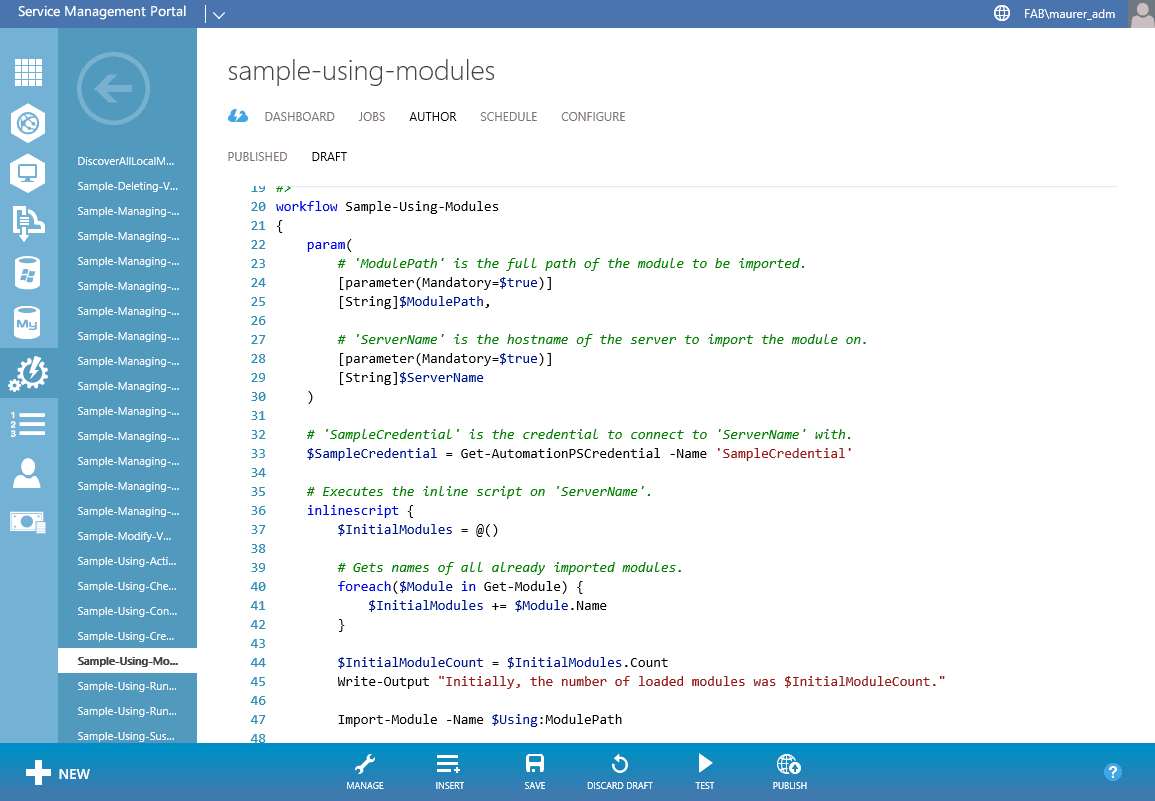
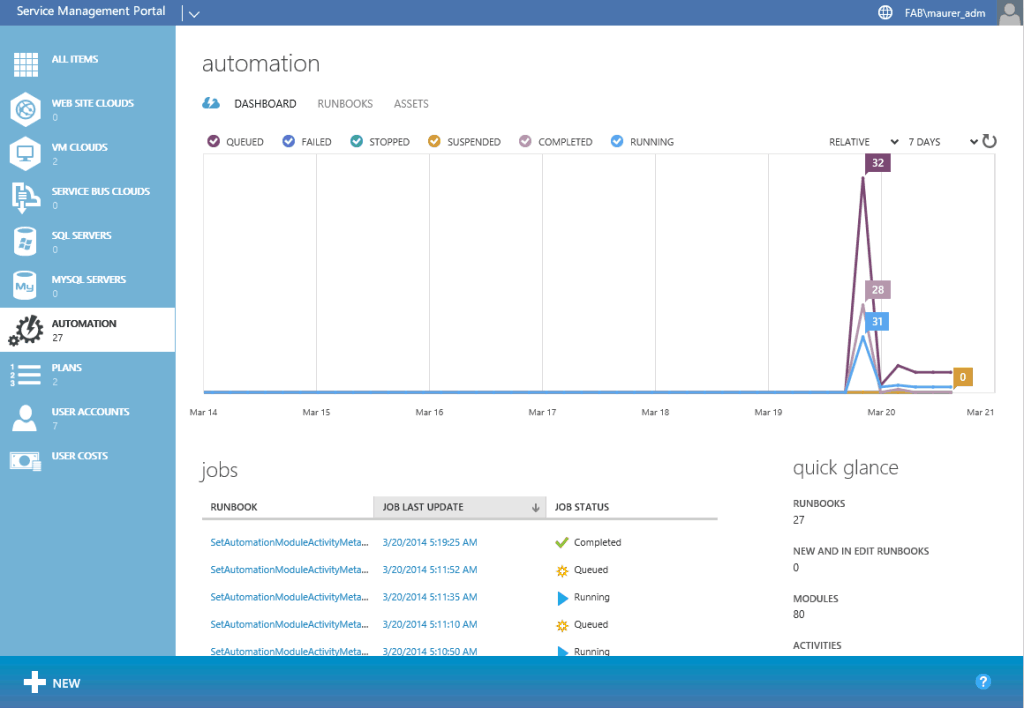
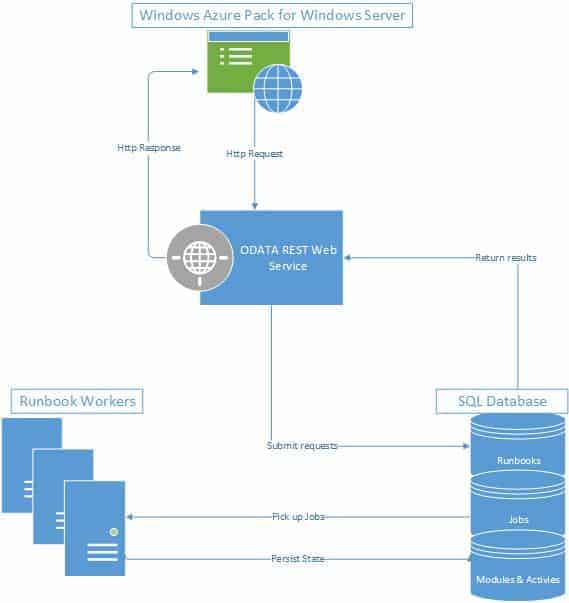
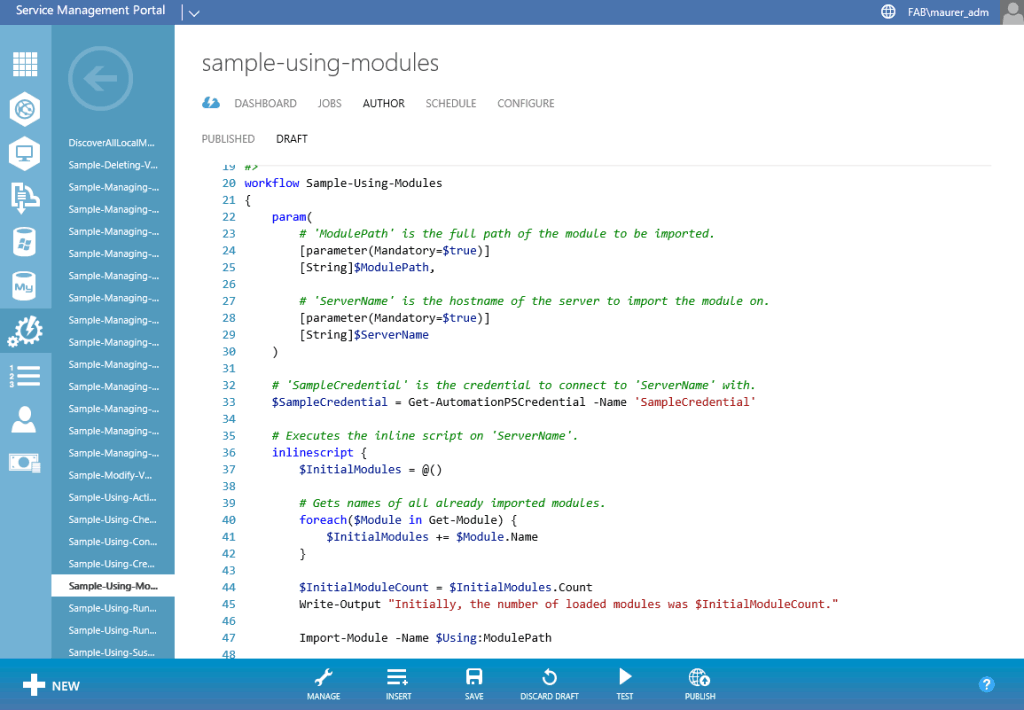

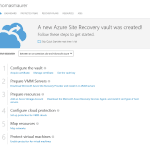









As I understand it, it’s going to be possible to import runbooks into Azure Automation. Is this going to be all runbooks or just SMA runbooks?