Microsoft today announced the preview of Disaster Recovery to Azure called Microsoft Azure Site Recovery. This also replaces HRM (Hyper-V Recovery Manager). Microsoft Azure Site Recovery (ASR) allows you to orchestrate disaster recovery to a second site or directly to Azure.
Both solutions use Microsoft on-prem technology like Windows Server Hyper-V Replica and System Center Virtual Machine Manager and you can start using them via the Microsoft Azure Management Portal.
In addition to enabling Microsoft Azure as a DR site in multiple geographies, this preview also includes an impressive list of features for enabling virtual machine replication to Azure:
- At-Scale Configuration
You can configure the protection and replication of VM settings in a private cloud and configure and connect on-prem networks with Azure Networks. Those VM’s are then only replicated to customer-owned and managed geo-redundant Azure Storage. - Variable Recovery Point Objective (RPO)
This feature provides support for near-synchronous data replication with RPOs as low as 30 seconds. You can also retain consistent snapshots at desired frequency for a 24-hour window. - Data Encryption
VM Virtual Hard Disks can be encrypted at rest using a secure, customer-managed encryption key that ensures best-in-class security and privacy for your application data when it is replicating to Azure. This encryption key is known only to the customer and it is needed for the failover of VM’s to Azure. Simply put: All of this service’s traffic within Azure is encrypted. - Self-Service Disaster Recovery
With ASR you get full support for DR drills via test failover, planned failover with a zero-data loss, unplanned failover, and failback. - One-Click Orchestration
ASR also provides easy-to-create, customizable Recovery Plans to ensure one-click failovers and failbacks that are always accurate, consistent, and help you achieve your Recovery Time Objective (RTO) goals. - Audit and Compliance Reporting with Reliable Recovery
DR testing and drills can be performed without any impact to production workloads. This means you get risk-free, high-confidence testing that meets your compliance objectives. You can run these non-disruptive test failovers whenever you like, as often as you like. Also, with the ability to generate reports for every activity performed using the service, you can meet all your audit requirements.
ASR does not only help you in terms of Disaster Recovery, it also allows you to quickly and easily migrate your Virtual Machines to Azure or create a new dev environment.
Check out the ASR session at TechEd 2014 and Brad Andersons blog about the release of the Azure Site Recovery Preview.
Once you’re ready to see what ASR can do for you, you can check out pricing information, sign up for a free trial, or learn more about the product specs.
Tags: ASR, Azure, Azure Site Recovery, Cloud, HRM, Hyper-V, Hyper-V Recovery Manager, Microsoft, Microsoft Azure, System Center, System Center 2012 R2, Virtual Machine, Virtual Machine Manager, Virtualization, VM, VMM, Windows Server, Windows Server 2012 R2 Last modified: June 19, 2014

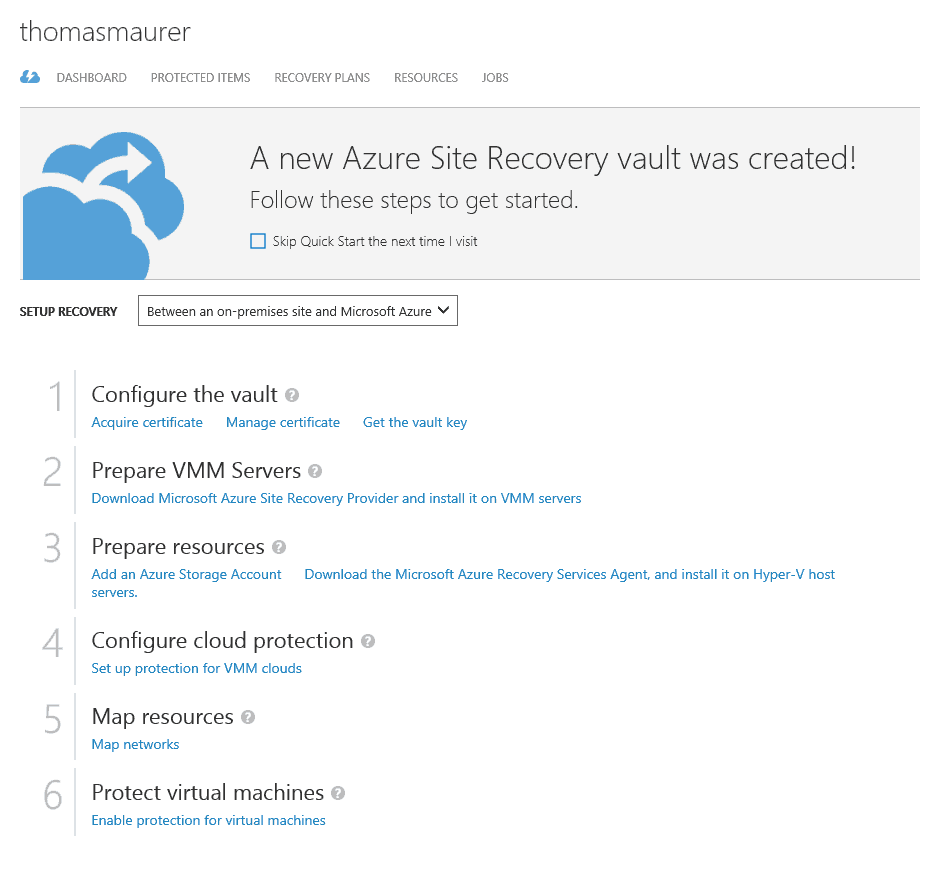
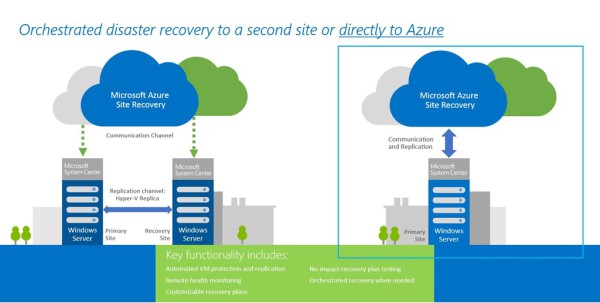
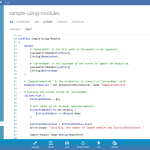










Hi,
is it possible to use a central SCVMM for several branch Offices or did any branch Office needs it´s own SCVMM for the replication to Azure. As i understand, the replication Traffice goes between the Host and Azure, right? So SCVMM is “only” the central Administration Utility.
Dom
Hi Dominik
Yes you can also use a single VMM to manage branch offices.