I am a Surface Pro user since the first hour, the Surface Pro replaced my laptop. After I got my Surface Pro 2 I replaced my Surface Pro it started to become my daily work machine, which I use for my work, university and at home. With the release of the Surface Pro 2 Microsoft fixed the kickstand and the battery life issues, which really made a huge difference to the first version Surface Pro. My biggest issues with the Surface Pro 2 was the size of the screen. When I worked at university or at a customer the small screen wasn’t really perfect to work for 8 hours. Of course weight and thickness could be better, but for me was never a killer issue, because it was already much lighter and smaller than my laptop. One of the things I liked the most about the Surface Pro was the Pen which was really great for taking notes or during customer workshops.
Yesterday Microsoft announced the new Surface Pro 3 with a lot of great enhancements. The most important changes for me was the screen, they not only made it bigger with a higher resolution, they also changed the ratio from 16:9 to 3:2 which I think makes it even better. I never was a fan of the 16:9 ratio. Microsoft also made the Surface Pro 3 lighter and thinner than without compromising on performance and battery life.
Specifications:
- Dimensions: Surface Pro 3 292mm x 201.3mm x 9.1mm vs Surface Pro 2 275 x 173 x 13,5 mm which makes it 4.4mm thinner (32%)
- Weight: Surface Pro 3 800g vs Surface Pro 2 900g which makes it 100g (11%) ligther
- Screen: 12” ClearType Full HD Plus Resolution: 2160 x 1440 Aspect Ratio: 3:2 Touch: Multi-touch vs a 10,6” Full HD Display on the Surface Pro 2
- Battery life: up to 9 hours
- Storage: 64GB or 128GB storage with 4GB RAM and 256GB or 512GB storage with 8GB RAM
- CPU: 4th generation Intel® Core™ i3, i5 or i7 with TPM Chip for enterprise security
- Wireless: Wi-Fi 802.11ac/802.11 a/b/g/n
- Bluetooth: 4.0 Low Energy technology
- Ports: Full-size USB 3.0, microSD™ card reader, Headset jack, Mini DisplayPort, Cover port
- Cameras: 5.0 megapixel rear-facing camera and front-facing camera
Microsoft not only released not only the Surface Pro 3 they also released some new accessories for it.
- New Surface Pro Type Cover which is thinner and got a better and larger track pad
- New USB Ethernet Adapter with Gigabit Ethernet
- New Surface Pro Docking station which is larger with more USB 3.0 ports and Gigabit Ethernet
- New Power Adapter
- New Surface Pen which has an even better integration with OneNote and with over 250 levels of pressure sensitivity and Palm Block technology.
Since I am a huge fan of OneNote I really like how the new Surface Pen integrates with OneNote. The new Pen as a “OneNote” button. Pressing the OneNote button opens a new note in OneNote even the Surface is looked. There are even more features but I am sure you just have to try it out.
It is great to see how Microsoft is building this great synergy between products such as their cloud offerings with OneDrive, software products such as OneNote and hardware. This and mainly the larger screen makes the description to upgrade to the Surface Pro 3 very easy.
The Surface Pro 3 will be available in Switzerland in August.
Tags: docking station, Hardware, Home, Laptop, Microsoft, Notebook, OneDrive, OneNote, Surface, Surface Pen, Surface Pro, Surface Pro 2, Surface Pro 3, tablet, University, Windows, Windows 8.1, Work Last modified: August 18, 2018

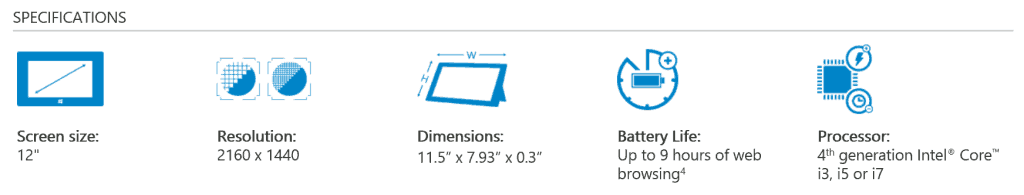












It seems we are on the same path here…
After Surface Pro 1 and 2, I don’t think I will be able to be reasonable :)
I can’t wait for Surface Pro 3 to come to Europe