In October 2013 I got my Surface Pro 2 which replaced my Surface Pro as my daily work device. Some weeks before I also got a Nokia Lumia 1020. In November I had the chance to travel a lot and I want to share some of my impression about this combo. First of all I love the devices from a design and quality view. Both, the Lumia 1020 and the Surface Pro 2 are great devices with a high build quality.
First, the Surface Pro 2 is a perfect machine if you are doing a lot of traveling. I use the Surface Pro 2 as my daily machine for work, university or personal stuff. In November I had the chance to travel a lot and I really enjoy having a really small and light device with me instead of caring a heavy notebook, ultrabook or even an additional tablet. The form factor and the extended battery life makes the Surface Pro 2 is like one device to rule them all. For example I have used the Surface Pro as tablet during long flights to watch movies and videos or at home in front of the TV.
I also used it as notebook replacement for work or at university to take notes. I really love the stylus to draw and highlight things in the slides I printed to OneNote.
I also used my Surface Pro 2 to deliver my presentations and trainings. The stylus and the touchscreen is perfect especially during delivering trainings or in meetings to replace the whiteboard.
The second thing I love it the Nokia Lumia 1020. I don’t really own or carry a separate camera, so I use my phone to take pictures. During the presentations I did in Rome, Paris and Berlin I took a lot of pictures and honestly I haven’t owned a better compact camera yet. The quality of the pictures are just amazing.
This are some dedicated features to the devices itself, but what I really love is how they work together using Windows, Windows Phone and Microsoft Online services like SkyDrive (OneDrive). For example I planned and organized all my trips and presentations on my Surface or PC at home and saved everything into an OneNote notebook. The great thing about this is that all this information gets sync across my devices. So for example the e-ticket for my flight shows up on my phone. And even I lose my phone I can still access everything on my Surface or on another PC over the web, which makes it impossible to lose something.
I already mentioned that I took a lot of pictures with my phone. Now the worst thing which could happen, would be losing my phone with all my picture on it. With the Windows Phone SkyDrive integration, pictures get synced over the internet to my SkyDrive and across all of my devices. The same thing is true for my documents and presentation, I never have to think about coping a file from my PC at home to my Surface or something like that. All my files get synced automatically via SkyDrive. This gives me more time to work on my presentations and enjoy the places I can stay.
I really love the devices and I would really hate it if I had to give up on one of them. I think it would make me less productive and of course I would have to carry more stuff like an extra camera, phone, tablet and a notebook. And don’t for get to carry all the power adapters for all those devices. This is another small but great feature of the Surface Pro, the power adapter does not only charge the Surface it also has a USB port, with which you can charge your phone at the same time. I always thinking what could be better and besides lighter and slimmer devices and more battery life (which is always better, even the Surface Pro 2 runs for me mostly more than hours), the only thing I can think of is that I would love to have a Surface Pro with a bigger screen. The screen right now is great, but if you are working with a device for some hours you really start to like bigger screen.
Tags: Basel, Berlin, Lumia, Lumia 1020, Microsoft, Nokia, OneNote, Paris, Pictures, Rome, San Diego, Seattle, Skydrive, Surface, Surface Pro, Surface Pro 2, Windows 8.1, Windows Phone, Zürich Last modified: August 27, 2018


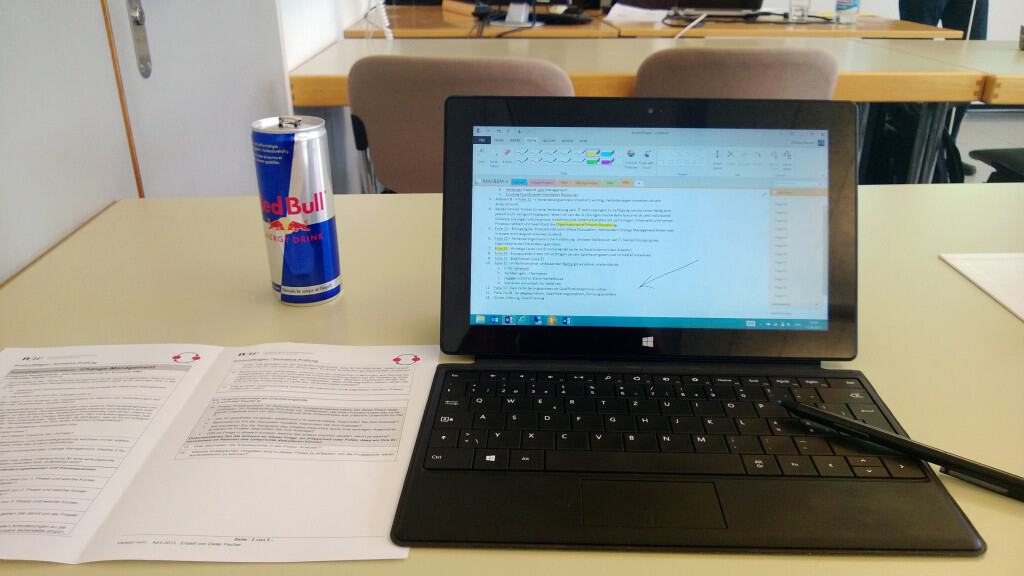
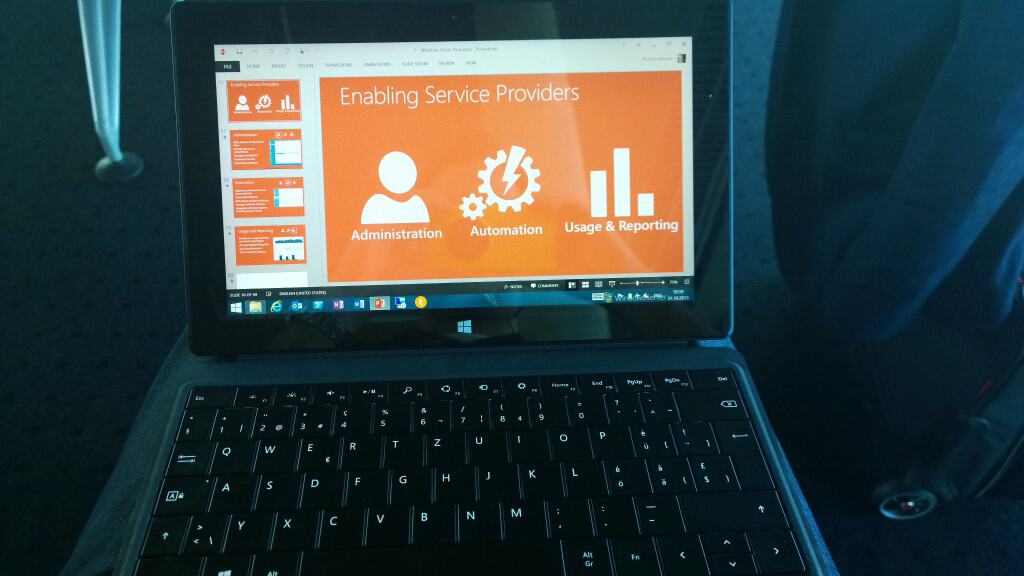










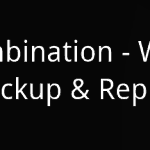










Hi Thoms, what kind of battery life do you get out of the Surface Pro 2?
For me it’s at the moment around 8 hours of usage on a normal work day.