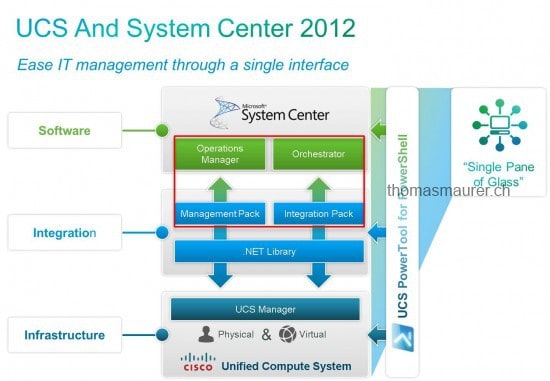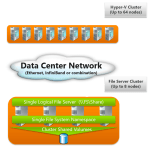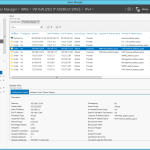Cisco does a really great job on supporting different management software for their blade center. For example Cisco offers a System Center Virtual Machine Manager Add-in to manage your Cisco fabric directly from the SCVMM console, a System Center Orchestrator Integration Pack for automation and a System Center Operations Manager Management Pack for monitoring. But another great thing they offer is the PowerShell module for the Cisco UCS called Cisco UCS PowerTools, which allows you to manage and automate your Cisco Blade Center via Windows PowerShell. The Cisco PowerShell module offers round 1400 PowerShell cmdlets which allows you basically to do every task from the console.
To connect to your Cisco UCS system you can use the following cmdlet:
Connect-Ucs <ip or hostname>
and you can use other cmdlets to manage your Blades, VLANs or Service Profiles.
Get-Ucsblade Get-UcsServiceProfile Connect-UcsServiceProfile -ServiceProfile ServiceProfileName -Blade ServerID
You can get the Cisco UCS PowerTools from the Cisco Website.
Tags: automation, Cisco, Cisco UCS, Cloud, Microsoft, PowerShell, PowerTools, System Center, System Center 2012, Windows Server Last modified: August 28, 2013