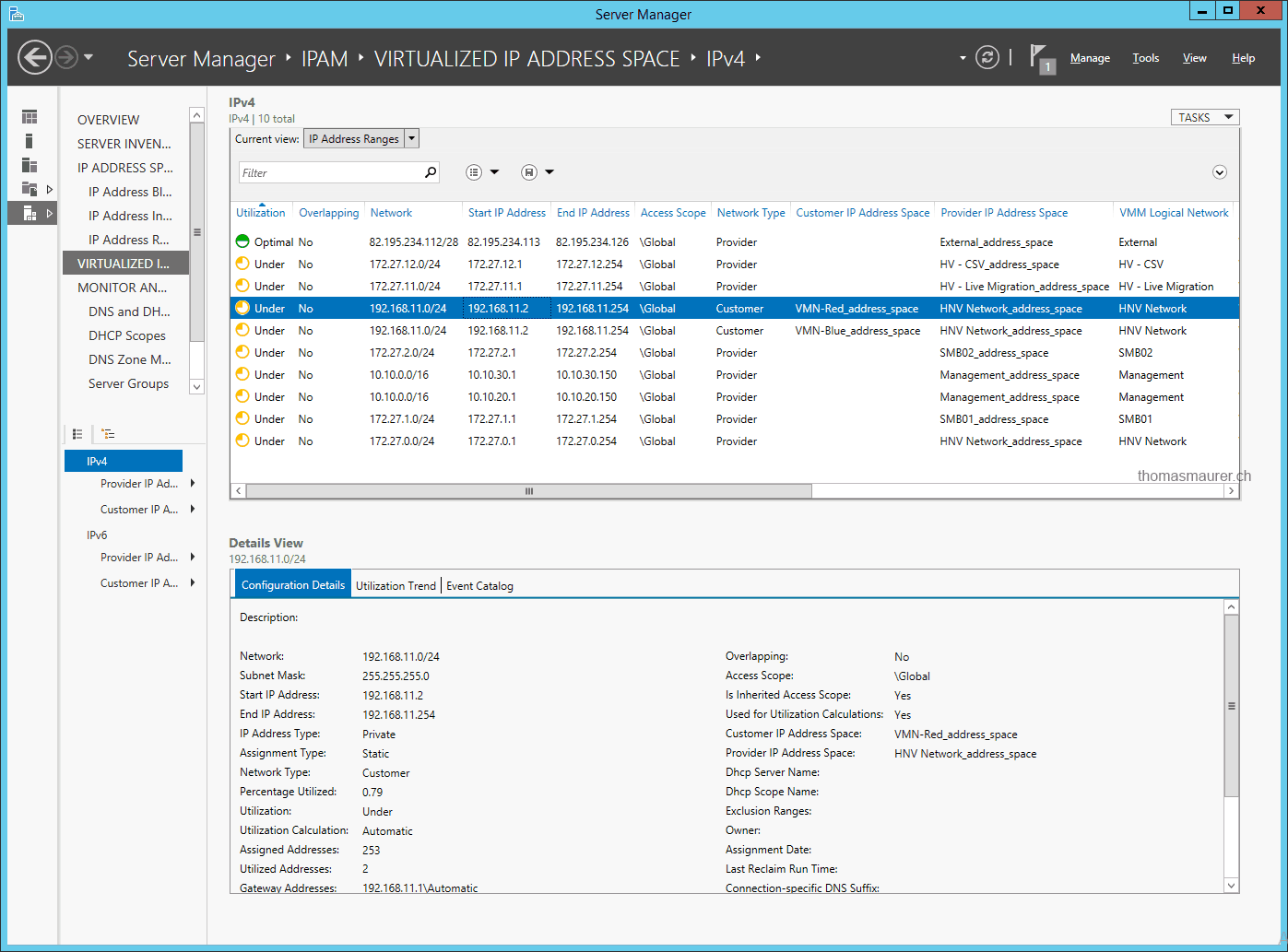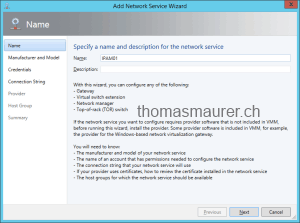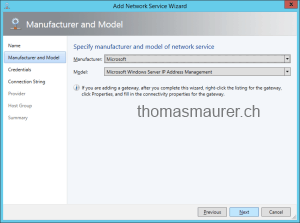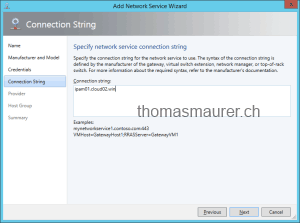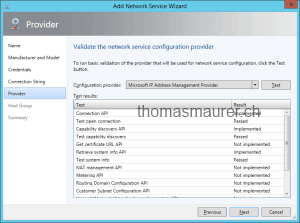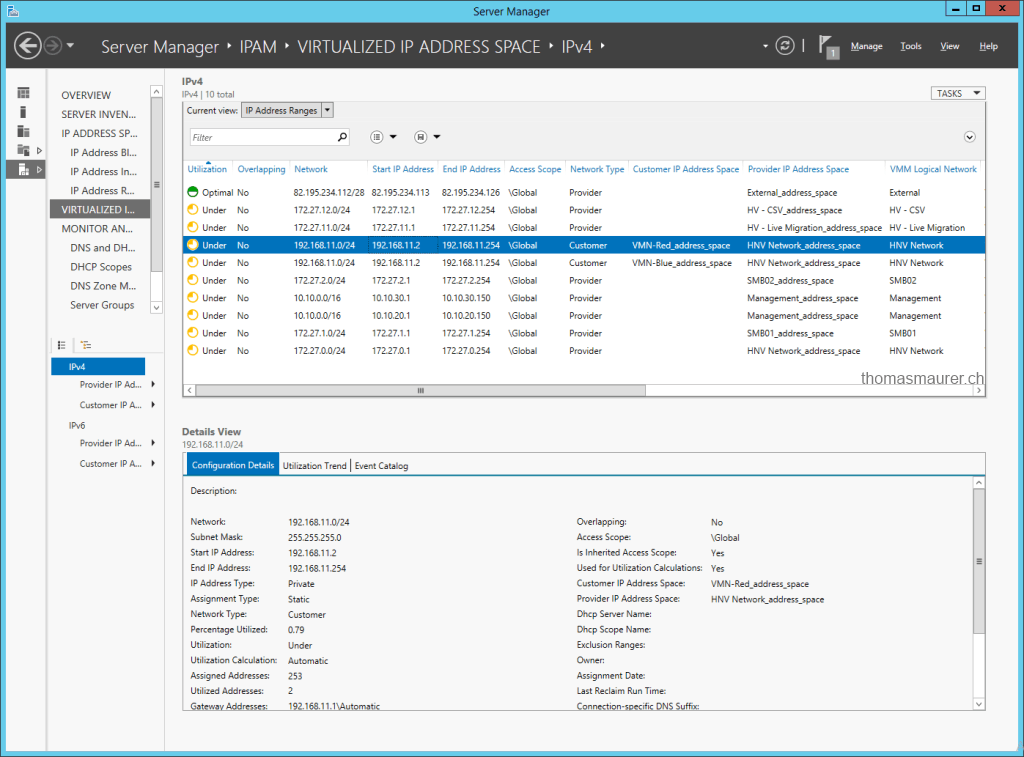In System Center 2012 SP1 Virtual Machine Manager you already had an option to feed information into your IPAM (IP Address Management which was introduced with Windows Server 2012). In the R2 release of Windows Server 2012 R2 and System Center 2012 R2, Microsoft did enhance the connection between IPAM and Virtual Machine Manager (SCVMM). This was a really important step, because first of all not a lot of people have a real IP Address Management solution like IPAM, most of them are still using some crazy Excelsheets to mange IP Addresses. But if you are thinking about your Private Cloud or you are a Cloud Service Provider this just doesn’t work. IP Addresses these days change rapidly and especially when you do IaaS (Infrastructure as a Service) and you don’t have access inside the VM, because you don’t control it, you need some automated system. IPAM in Windows Server 2012 and Windows Server 2012 R2 is just perfect for that. It integrates in Active Directory, DNS, DHCP and more. With System Center 2012 R2, Virtual Machine Manager gets a perfect connection to IPAM. And if you have worked with Virtual Machine Manager 2012, 2012 SP1 you know that SCVMM knows about all your networks and even your customer networks. VMM is definitely the central management for your cloud environment which offers an end-to-end solution.
To connect and integrate IPAM into SCVMM 2012 R2, open the Virtual Machine Manager console and navigate Fabric and add a new Network Service.
Assign a name to the network service.
Choose Microsoft Windows Server IP Address Management
Enter credentials for the connection between Virtual Machine Manager and IPAM and enter the connection string which is basically the FQDN of the IPAM infrastructure.
You can also validate the network service configuration provider, which will test the connection to the IPAM server.
After you have connected IPAM, the network definitions, VM Networks, Logical Networks, IP Pools and so on will show up in IPAM.
I hope more people will see the value of IPAM and the integration in System Center 2012 R2 Virtual Machine Manager.
Tags: Cloud, Hyper-V, IP Address, IP Address Management, IPAM, Microsoft, Network, SCVMM, System Center, System Center 2012 R2, Virtual Machine Manager, Virtualization, VMM, Windows Server, Windows Server 2012, Windows Server 2012 R2 Last modified: August 29, 2013