Microsoft last week released the Update Rollup 2 for System Center 2012 SP1 – Virtual Machine Manager which includes a lot of fixes and improvements. If you want to update you can do this by using the Windows Update scenario or install it manually.
You have to uninstall the Update Rollup 1 for SCVMM (you can find more on the reason on Carmen Summers blog post). Windows Update will not show you the Update Rollup to before you have uninstalled UR1.
If you have downloaded the Update Rollup 2 via the Windows Update Catalog and have installed it manually, it’s recommended that you uninstall UR2 first, after that uninstall UR1 and finally install UR2 on a System Center 2012 SP1 installation without any Update Rollups installed.
After you have installed the Update Rollup 2 for Virtual Machine Manager, make sure you also update the Agents on the Hyper-V hosts.
VMM Agent Versions:
Update Rollup 1: 3.1.6011.0
Update Rollup 2: 3.1.6020.0
Btw. Remember to do this not only for the VMM management server, don’t forget the hosts where the VMM console is installed, like System Center App Controller.
Tags: Hyper-V, Microsoft, SCVMM, System Center, System Center 2012 SP1, Update Rollup, Update Rollup2, Virtual Machine Manager, Windows Server, Windows Server 2012 Last modified: April 29, 2013

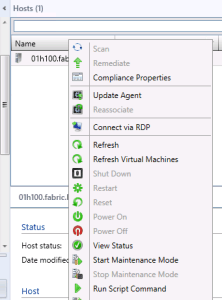
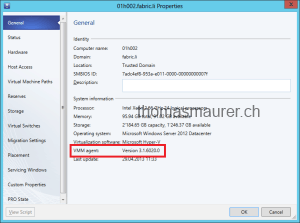









Olá Thomas,
Tudo bom? Meu nome é Tony, sou do brasil.
Thomas, venho lendo seus artigos a um tempo, e eles tem me ajudado muito, gostaria de agradece-lo pelo comprometimento com a comunidade, seus artigos vão do simples ao avançado, e isso é bem difícil de encontrar por aqui.
Excelente artigo, eu mesmo estava preocupado com esse update, além de informar como solucionar, você mostra a origem da solução.
Parabéns pelo artigo e pelo blog.