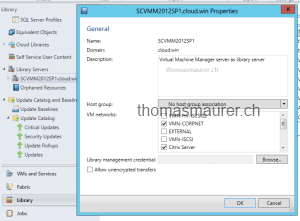With System Center Virtual Machine Manager 2012 SP1 you are able to deploy SCVMM Services in VMs which are not connected to the Library server via network or which have no access to the Library server because they are running in a untrusted domain. Virtual Machine Manager creates a ISO file with the specific resources and attaches this ISO file to the Virtual Machine. First this is a great new feature because a lot of times you do not have access to the library sever especially in a hosting environment.
But there are two problems with this scenario, first deployment needs more time because a ISO file has to be created and copied to the Hyper-V server and secondly this works only for Hyper-V and not for other hypervisors managed by Virtual Machine Manager like VMware vSphere Hypervisor hosts (ESXi) or Citrix Xen Server.
And you could run in the following error:
Application deployment to disconnected networks cannot be performed on the host
So make sure you configure your Library Server in your Virtual Machine Manager by connecting the VM Networks.
Tags: Hyper-V, Library, Microsoft, SCVMM, System Center, System Center 2012, System Center 2012 SP1, Virtual Machine Manager, VM Networks, VMware Last modified: July 22, 2013