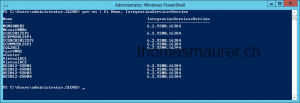In System Center 2012 Virtual Machine Manager was a cool new feature which allowed you to show the installed version of the Hyper-V Integration Services. In the normal Hyper-V Manager or Cluster Manager it was not possible to show the installed version. In Windows Server 2012 Hyper-V this has not changed, there is no GUI option to show the installed version, but there is Windows PowerShell. With the simple Get-VM cmdlet you can show the version of the Hyper-V Integration Services.
Get-VM | ft Name, IntegrationServicesVersion