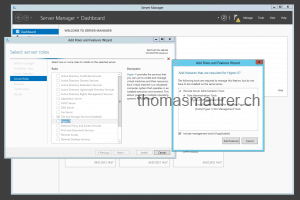Still a lot of people haven’t tired Windows Server 2012 Hyper-V. Now this blog post should help them doing the first step with Windows Server 2012 Hyper-V.
If you install you want to install the Hyper-V role on a Windows Server 2012 you have basically two choices. First you can install the role with the Server Manager.
Here you can choose if you want also the management tools for Hyper-V. The management include the Hyper-V Manager Console and the Hyper-V PowerShell module.
If you want to install the Hyper-V role via command line or you are using the Windows Server 2012 core installation. There is the following PowerShell cmdlets available.
Add-WindowsFeature Hyper-V -Restart -IncludeManagementTools
The parameters -restart and -includeManagementTools are optional.
Tags: Core, Hyper-V, Microsoft, PowerShell, Private Cloud, Virtualization, Windows Server, Windows Server 2012 Last modified: July 19, 2012