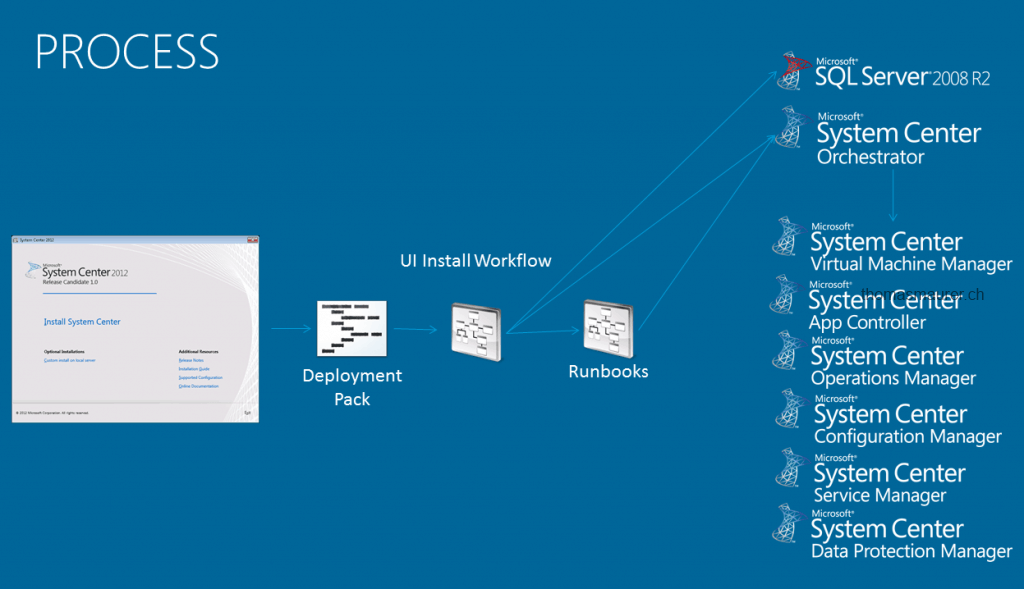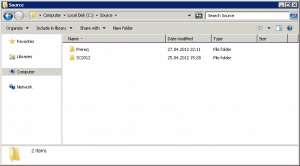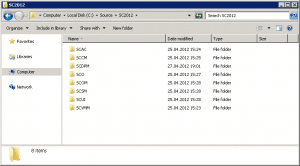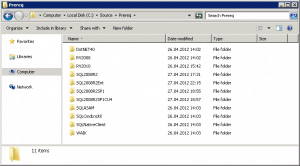With System Center 2012 Microsoft released another tool called System Center Unified Installer. The System Center Unified Installer is design to do an automated installation of all the System Center 2012 products in Demo or Lab environments. It is not designed to install System Center 2012 in productive environments, because most of the time you have to work on the existing infrastructure and you change things on productive systems which you should do manually and check if they work as expected.
- System Center 2012 Unified Installer – Step by Step – Part 1
- System Center 2012 Unified Installer – Step by Step – Part 2
- System Center 2012 Unified Installer – Step by Step – Part 3
But it is a good tool to deploy System Center for demos, testing and proof of concepts. Because it can install all System Center 2012 components in less than three hours fully automated. Still you have to do some preparation of the environment and your target servers.
In this series of posts I will show you how you can deploy System Center with the System Center Unified Installer with less effort as possible.
In part one of this blog series the focus will be the pre-requirements and the sources for a deployment with System Center Unified Installer.
- Download the System Center 2012 Suite. If you don’t have a license yet you can download the Private Cloud Evaluation Software.
- Download the following Prerequisites
Prerequisite For Microsoft .NET Framework 4 SCAC
SCCM
SCDPM
SCOM
SCOReport Viewer Redistributable 2008 SCOM
SCSMReport Viewer Redistributable 2010 SCOM Microsoft SQL Server 2008 R2 SCAC
SCCM
SCDPM
SCOM
SCO
SCSM
SCVMMMicrosoft SQL Server 2008 R2 Native Client SCVMM
SCACWindows Automated Installation Kit SCVMM
SCACMicrosoft Analysis Management Objects SCSM Microsoft SQL Server 2008 R2 Command Line Utilities SCVMM
SCACSP1 for Microsoft SQL Server 2008 R2 SCCM Cumulative Update Package 4 for Microsoft SQL Server 2008 R2 SP1 SCCM - Now as the last step you have to unpack System Center 2012 and the prerequisites to your installer Computer. I created a Source Folder with the subfolders SC2012 for all the System Center Products and a subfolder Prereq for all the Prerequisites.
So of the downloads you have to uncompressed using the command <filename>.exe /x:C:\Source\Prereq\<software>
For example:
– SQL Server 2008 R2
– SQL Server 2008 R2 Service Pack 1
– SQL Server 2008 R2 SP1 CU4
– System Center App Controller
Now this was step one of the preperation. In the next part I will write about how you have to setup the Installer and the Target servers.
Links for the Unified Installer:
- User’s Guide for System Center 2012 – Unified Installer
- German post about to setup SCUI by Michel Lüscher
Tags: Hyper-V, Microsoft, Private Cloud, SCAC, SCCM, SCDPM, SCO, SCOM, SCSM, SCUI, SCVMM, System Center, System Center 2012, System Center Unified Installer, Unified Installer Last modified: May 9, 2012