Microsoft showed the latest version of Hyper-V at build conference together with Windows 8 and Windows Server 8. Microsoft showed a lot of new Hyper-V features which turn Hyper-V in really powerful hypervisor.
Some days ago I posted a blog post about new features which Microsoft showed before the build conference, now it’s time to extend the list of new features. There are a lot of even more powerful features than the once I posted back then.
Windows Server 8 as Cloud OS
First let’s start with Windows Server 8 as the base of Microsoft Cloud strategy. Microsofts focus in Windows Server 8 was to make it easy for all to build public and private cloud solutions. There are a lot of improvements to manageability, security, scalability, extensibility, predictability and reliability which will also improve the possibilities with Hyper-V. In technical terms Microsoft made a lot of improvements how you can manage a lot of servers and services, Storage, Networking and Powershell. Of course there is a lot more, but this are the parts I think are the most important. And here are some keywords to the improvements in Windows Server 8:
- Storage improvements – SMB 2.2, SMB transparent Failover, Data deduplication, Storage Spaces, online filesystem repairs, 64TB NTFS volume etc.
- NIC Teaming
- Powershell v3 – You can now just do everything in Powershell and even more with 23000 PowerShell cmdlets.
- Server Dashboard – The new Dashboard lets you manage all servers, or even better, all Services from one place.
- Multi-tenant – everything seems to be made for that
- Performance Counters
Hyper-V Host improvements
Hyper-V gets not only a lot of improvements to Virtual Machine, also the Hyper-V Hosts get some new limit improvements.
- up to 160 logical CPUs
- supports up to 2TB RAM
- no more vCPU:pCPU ration limit
Hyper-V Virtual Machine improvements
Microsoft did a lot to extend the existing Virtual Machine hardware to support even high workload Virtual Machines. I will not write a lot about this because the facts here will tell more that a lot of words.
- VHDX Format – supports up to 64TB Virtual Disks
- 32 CPUs per VM
- 512GB RAM per VM
- Support for Fibre Channel Adapters
- Supporting Virtual Active Directory Servers
Hyper-V Networking improvements
Hyper-V got a lot of improvements in terms of networking. Microsoft realized that networking features are really important if you start to create private and public cloud scenarios and now even create a mix of public and private cloud scenarios without creating a lot of work for the IT teams to reconfigure Virtual Machines.
- QoS and flexible bandwidth allocation
- Support for SR-IOV (Direct Access to the physical Network adapter)
- Network Virtualization
- PVLAN support
- Dynamic Virtual Machine Queue (D-VMQ)
- Receive Side Coalescing (RSC)
- DHCP Guard
- Extensible virtual switch
- IPsec Task offload
Hyper-V Clustering improvements
Hyper-V gets also a lot of Cluster improvements. But you have to be aware that Clusters are for really high availability and this adds a lot of costs to projects and solutions. Microsoft is working on Cloud solutions which will give great availability to low cost. For example Hyper-V Replica or Live Migration to another host over the Ethernet without the need for a shared storage. But if you need real HA you will need the Failover Cluster.
- supporting up to 4000 VMs per cluster
- supporting up to 64 Cluster nodes
- improved Cluster Manager Console
- VM Monitoring – Application health detection inside the virtual machine
- New Placement policies – Virtual Machine Priority and enhanced placement
- Storage Live Migration
- Hyper-V Replica supporting clustering
- No need for Block Storage – you can use SMB Shares
- Support for Storage Spaces
- Automated Node Draining – like Maintenance mode in SCVMM
- Cluster Aware Updating (CAU)
- Cluster Shared Volume Improvements – BitLocker support, a lot of performance improvements, Self-Healing
- Live Migration Queing
- Migrate multiple Virtual Machine at the same time
Hyper-V Storage improvements
A I mentioned earlier Microsoft made a lot of improvements in terms of storage in Windows Server 8 and Hyper-V can take advantage of those which are quiet impressive. For example with the new features in SMB 2.2 you can now use SMB file shares to store your Virtual Machines.
- VHDX
- ODX
- RDMA
- SMB 2.2 – Transparent Failover
- 4K native disk support
- Data Deduplication
- Virtual Fiber Channel
- VM boot from SAN
Hyper-V Management Improvements
As everywhere in Windows Server 8 PowerShell is the key. And the new Server Manager Dashboard Microsoft enable to create Server Groups to manage multiple servers from a single console.
- Powershell for Hyper-V
- Powershell Workflows – Commands and Tasks across servers
- Hyper-V Extensible Switch – lets vendors to create “plugins”. Could be very interesting for Cisco UCS installations.
- Server Manager Dashboard – lets you manage multiple Hyper-V host from a single console.
- SCVMM 2012 – not a part of Windows Server 8 but will add great management solutions
Hyper-V HA and Data Protection
Now I think this is maybe the greatest new feature. You can now live migrate a Virtual Machine from one Hyper-V Host to another without Shared Storage or Cluster configuration. And with this option Microsoft also included a new feature called Hyper-V Replica which includes the option to replicate Virtual Machine to another host which can be hosted in the same network or even in the cloud.
- Live Migration
- Live Storage Migration
- Live Migration to another Hosts (Not clustered) over the Ethernet
- Hyper-V Replica – Replicated Virtual Machines to another Hyper-V host on-premise or public cloud
- BitLocker support for CSV
This are not all of the new features Windows Server 8 Hyper-V has to offer but I tried to list the important ones. And if Microsoft sticks with their licensing model, it will be a really strong competitor to the VMWare vShpere 5.
Tags: Build, build8, Cluster, Clustering, features, Hyper-V, Hyper-V 3, Hypervisor, Microsoft, Microsoft Hyper-v, Microsoft Hyper-V 3, Module, Network, Networking, PowerShell, Powershell 3, Storage, Storage Spaces, Virtual Machine, Virtualization, VM, Windows, Windows 8, Windows Powershell, Windows Server, Windows Server 8 Last modified: March 30, 2012

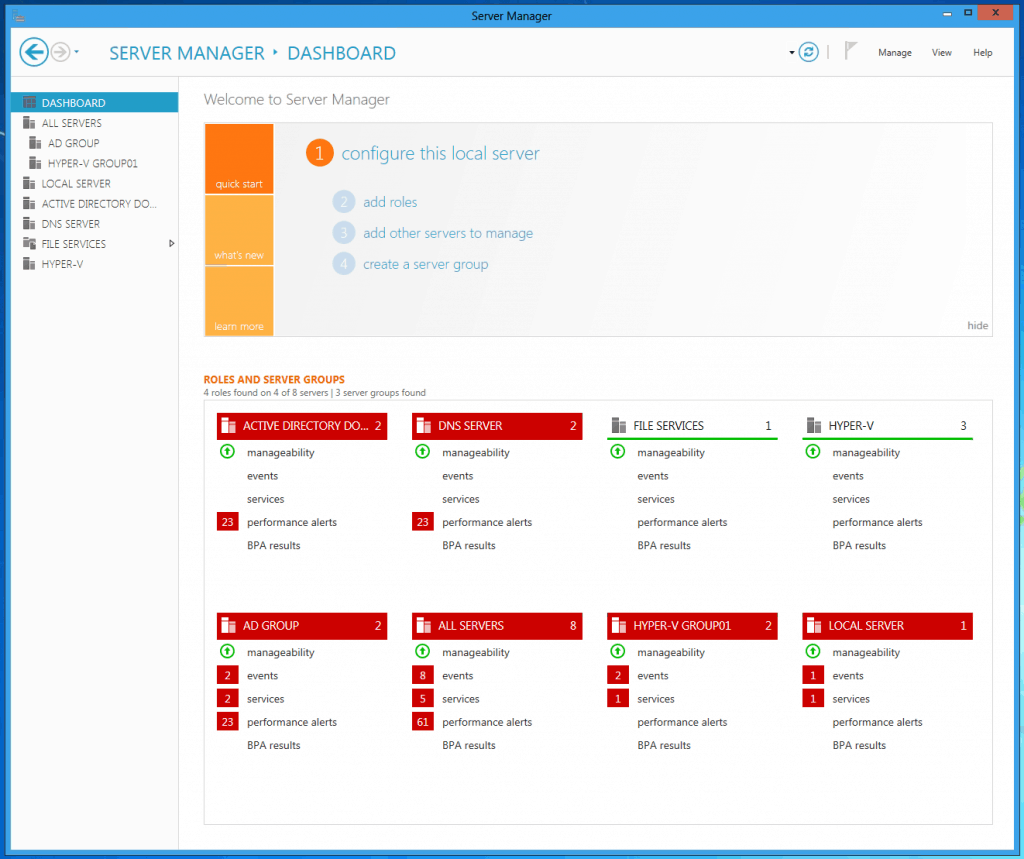
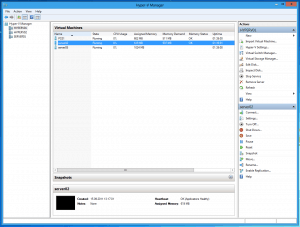
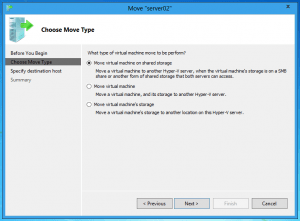
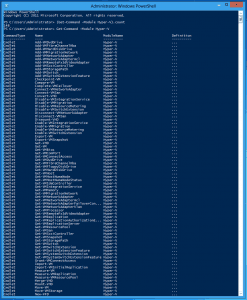









Could you please explain “Supporting Virtual Active Directory Servers” a bit more in detail? Sounds interesting…
“Supporting virtual Active Directory Servers” means virtualized Active Directory are now a supported scenario
nice to see hyper-V making up some ground on VMware. still 1 or 2 steps behind in my opinion but thats better that the 10 or so they were before this release. Replica looks to be an interesting feature it they can get it right.
Hi Thomas,
I read the whole article which is very much useful for me,now i want know how can i download Windows Server 8_64 bit_ English Version…
Thanks
Jacob
check out this post:
https://www.thomasmaurer.ch/2012/03/windows-server-8-beta-downloads-and-links/