In Windows 7 you an create VPN connections for PPTP, L2TP or SSTP. To delete a connection you can not just right click and press delete. But it’s still very simple, but a lot of people can’t find where you can remove VPN connections, because it is a kind of hidden ;-).
- First open Network and Sharing Center
- Click Change Adpater Settings on the left side
- Now you can see all connections and you can remove the VPN connection

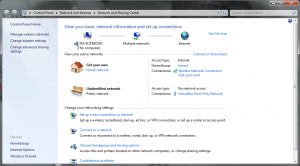









I have followed the instructions for deleting a vpn connection. the connection is shown in Network connections/Change adapter settings, but nothing happens when I right click on it and select delete, and confirm.
Further to this, when I select Rename and enter a new name, I get an error message “Cannot rename this connection. Element not found”.
And also, when I select Prperties there is another message “An unexpected error occurred”.
Any suggestions?
Quickest way to get to this window is running “ncpa.cpl” from the start menu search box.
nice article
THANK SO MUCH,VERY USEFUL
i have vpn connection, in connect to a work place but it dose not show in adpater settings,what should i do??//
Thanks very helpful, one of those things that’s easy when you know how! :)
Super, I’ve spent hours looking for that delete function. I feel a bit stupid now, but at least I am an educated idiot now. :) Thank you!
THANK YOU.
Thank you, good
Hi I installed a VPN but it slowed my connection to unusable speeds. I’ve deleted the VPN but my Internet is still painfully slow.. Please help!!
Hi I installed a VPN but it slowed my connection to unusable speeds. I’ve deleted the VPN but my Internet is still painfully slow.. Please help!
Just wanted to thank you as I was looking to remove my VPN connection I was trying to configure but didn’t work out. Yes I too was trying to just ‘Delete’ it as well. Very helpful information – Thank you sir!!
Thank you very much!
I have been hacked. The VPN I want to remove was put on my computer by the hacker. It does not show up in adapters. How do I disconnect him?
There is a vpn on my laptop that my wife secretly set up.(she thinks I don’t know) the problem is that there has been an unknown administrator added (system), I can’t change or access certain controls on my own PC. I’ve reset it and the previous settings just reload. HELP ME PLEASE!!!!!!!
Awsome! Worked like a charm. – Thanks
Excellent tip. Thank you.
Thank you
Thanks for the post Thomas, I’ve been trying to figure out how to do that for months
Happy it helped :)