After working with some test accounts in Microsoft Office 365 I realized I could not send mails to my own domain. In the Office 365 control panel everything looked right and the domain was active. I also added the mail addresses to the user accounts.
The error I got back was:
Final-Recipient: rfc822;[email protected] Action: failed Status: 5.4.1 Diagnostic-Code: smtp;550 5.4.1 Relay Access Denied
After creating a support ticket with the Microsoft Office 365 the support called me and checked my account. Now the problem was I already added the domain to another Office 356 account. So the Forefront had the domain added as duplicated domain.
You can check the status of your domains in Forefront by clicking on the Exchange Online Administration (Manage) like on the Overview site. Now you can click
Now on your Exchange Online Management page click on Mail Control on the left site.
On the right site you can click on Configure IP safelisting, perimeter message tracing, and e-mail policies.
Now in the Domain tap you can check if you have a domain entry whichs starts with “duplicated…..”. If you have a entry like that you have to open a support ticket and the Forefront Online Team will remove the entry from your Account and you have to add the Domain again.
By the way this was the first time I used the Microsoft Support for Office 365 and it was a really good experience. Microsoft really offers a great Service here with fast and qualified support.
Tags: Exchange, Exchange 2010, Exchange Online, Forefornt, Forefornt Online, Mail, Microsoft, Microsoft Office 365, Office, Office 365, Office365, Relay access denied, Support Ticket Last modified: July 6, 2011


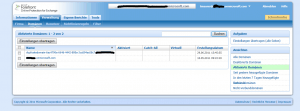
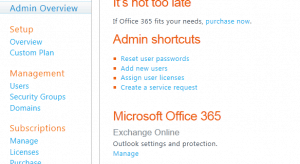
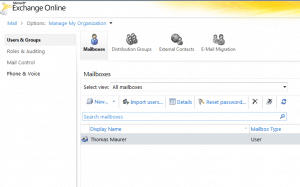
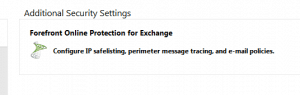
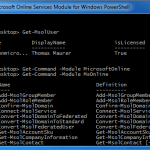









I faced the same problem and here’s what the Microsoft Technician did when I called them to get this resolved:
He made me run Windows Powershell in Administrator mode. Then executed the following commands:
Set-ExecutionPolicy RemoteSigned
$LiveCred = Get-Credential
$Session = New-PSSession -ConfigurationName Microsoft.Exchange -ConnectionUri https://ps.outlook.com/powershell/ -Credential $LiveCred -Authentication Basic -AllowRedirection
Import-PSSession $Session
Set-AcceptedDomain -OutboundOnly $true
Set-AcceptedDomain -OutboundOnly $false
where is the domain name you use on Office365
Wait for few minutes and emails start to work just fine. The guy was so helpful, though it took like 30-40 minutes to get the things done. I really appreciate the patience and professionalism from their side.