Michel Lüscher wrote a very interesting blog post about the new profiles in System Center Virtual Machine Manager 2012. SCVMM 2012 brings a lot of really cool new features especially for deployment of private and public clouds.
Here are some things I really like about SCVMM 2012:
- Host Profiles for Hyper-V Hosts. This is probably the most important and coolest new feature of SCVMM 2012. This lets you create Profiles for your Hyper-V Hosts (like in vSphere) but the best thing is the way you can deploy new hosts. Microsoft uses the Boot from VHD feature to setup new hosts. More on this here.
- The Hardware Profile lets you now add an IP addresses to network adapter in a VM
- Applications Profiles, select roles and features of Windows Server 2008 R2. For a very quick deploy of new services.
If you wanna read more about the profiles in SCVMM 2012 you should check out this blog post (german).
Tags: Boot from VHD, Hyper-V, Microsoft, Microsoft Hyper-v, profiles, SCVMM, SCVMM 2012, System Center, System Center Virtual Machine Manager, System Center Virtual Machine Manager 2012, VHD Last modified: October 14, 2011

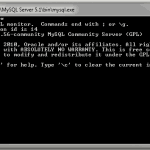









Hi Thomas,
is it possible to export (application, guest os, etc) profiles from SCVMM 2012 R2 to another seperate SCVMM 2012 R2 environment? In the console I don’t see any possibility to do this.
Niels
The way to do this would be via PowerShell script to export the settings and import it. I think there is no native funcation.