Some days ago I made a blog post about Select-String in PowerShell. I created a “script” or a better a command to check log files for a specific text and copy the log file to another place using PowerShell.
Get-ChildItem C:\temp -Filter *.log -Recurse | Select-String "Contoso" | Copy-Item -Destination C:\temp2
Now I added also a Start date and a End date for the log files you wanna search in.
$Startdate = (get-date -year 2011 -month 3 -day 25) $Enddate = (get-date -year 2011 -month 3 -day 30) Get-ChildItem C:\temp -Filter *.log -Recurse | Where-Object {($_.LastWriteTime.Date -ge $Startdate.Date) -and ($_.LastWriteTime.Date -le $Enddate.Date)} | Select-String "Contoso" | Copy-Item -Destination C:\temp2
Also check out my blog post to clean up files older than a specific date using PowerShell and how to install PowerShell 6 and PowerShell 7. If you have any questions, please let me know in the comments.
Tags: blog, blog post, copy, copy log files, Copy-Item, Date, enddate, Get_Date, grep, logfiles, Microsoft, PowerShell, Powershell grep, Select-String, startdate, Windows Powershell Last modified: September 13, 2019
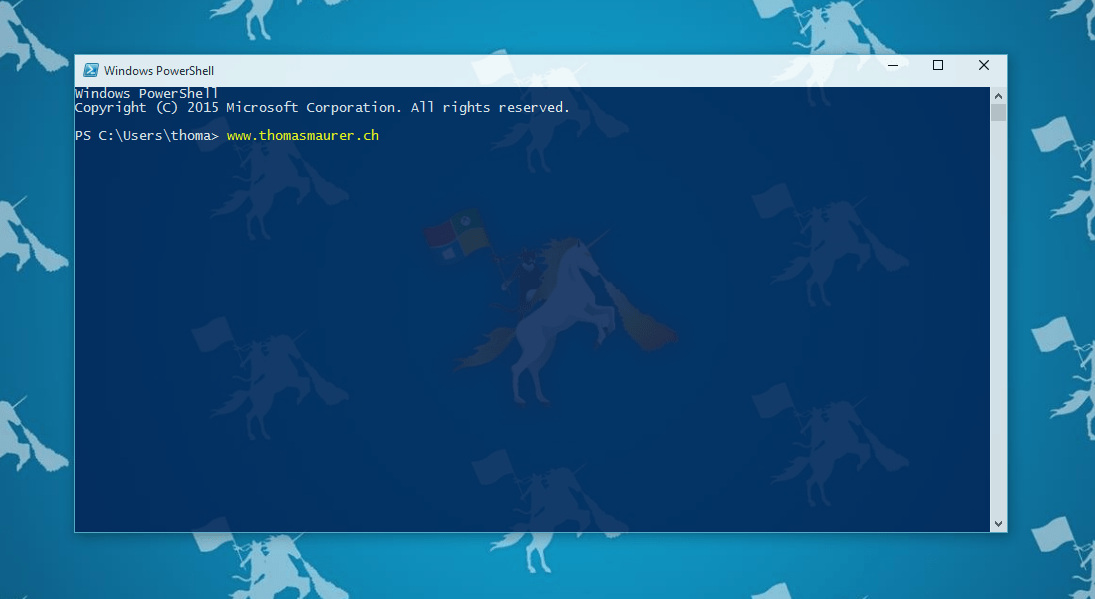









Hi Power Shell GURU =)
I am new to PS and I would like to ask your assistance how can i backup my log files older than 15 days to other folders.? Then eventually, those 15 days older will be deleted after the backup has been completed. After this i should start learning Power Shell =)