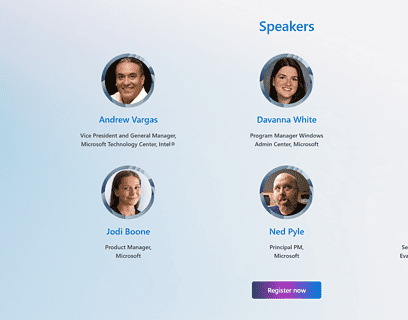Using Diskpart on a Server Core installation. Disk Administration or Partition a disk.
Tags: cmd, command, convert, Core, Core Server, CREATE PARTITION, CREATE VOLUME, disk, disk administration, disk management, diskpart, diskpart.exe, format, gpt, Hyper-V, Partition, select disk, Server, Server Core, shell, volume, Windows, Windows Server, Windows Server 2008 Core, Windows Server 2008 R2, Windows Server 2008 R2 Core, Windwos Server 2008 Last modified: September 2, 2019Create a new partition and format a partition
SELECT DISK 0
CREATE PARTITION PRIMARY
ASSIGN LETTER=E
SELECT PARTITION 1
FORMAT FS=NTFS LABEL="New Volume" QUICK
EXITCommands you may then issue at the DISKPART prompt:
LIST Disk
LIST Partition
LIST Volume
SELECT Disk n
SELECT Volume n
SELECT Partition n
DETAIL Disk
DETAIL Partition
DETAIL volume
HELP
REM(remark/comment)
EXITCommands to Manage Basic Disks:
(set the current in-focus partition to be the system partition)
ASSIGN(allocate the next free drive letter)
ASSIGN LETTER=l(Choose a free letter)
CREATE PARTITION Primary Size=50000(50 GB)
CREATE PARTITION Extended Size=25000
CREATE PARTITION logical Size=25000
DELETE Partition
EXTEND Size=10000
REMOVE letter=l(Remove drive letter l from the in-focus partition)
REMOVE /ALL(Remove ALL current drive letters and mount points)Commands to Manage Dynamic Disks:
(set the current in-focus partition to be the system partition)
ASSIGN(allocate the next free drive letter)
ASSIGN LETTER=l(Choose a free letter)
ADD disk=n(Add a mirror to the in-focus SIMPLE volume on the specified disk.)
BREAK disk=n(Break the current in-focus mirror)
CREATE VOLUME Simple Size=n Disk=n
CREATE VOLUME Stripe Size=n Disk=n,n,...
CREATE VOLUME Raid Size=n Disk=n,n,...
DELETE DISK
DELETE PARTITION
DELETE VOLUME
EXTEND disk=n [Size=n]
IMPORT
ONLINE
REMOVE letter=l(Remove drive letter l from the in-focus volume)
REMOVE /ALL(Remove ALL current drive letters and mount points)
RETAINCommands to Convert Disks:
CONVERT mbr
CONVERT gpt
CONVERT dynamic
CONVERT basicCLEAN ALL (remove all partition and volume info from the hard drive)
RESCAN